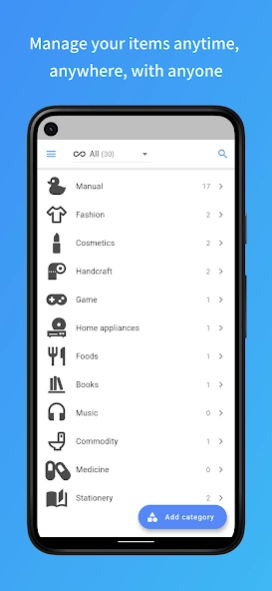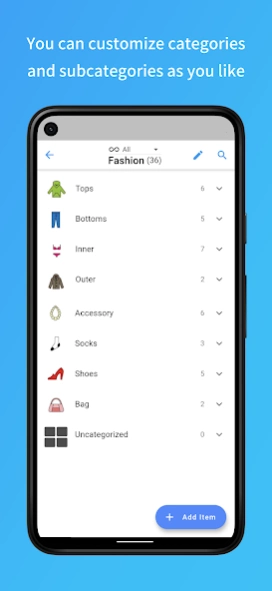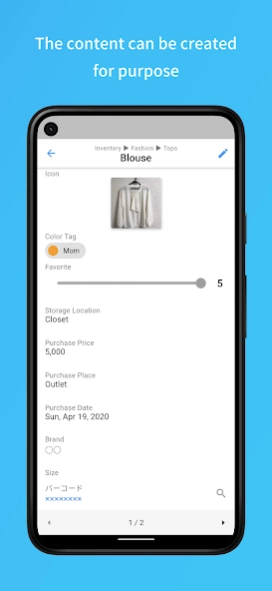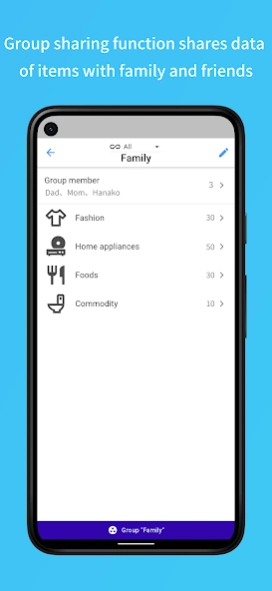monoca 2 - Collection Manager 2.15.0
Free Version
Publisher Description
monoca 2 - Collection Manager - Organize and share your items
monoca is a convenient, easy to use application to manage, organize and keep track of all the things around you.
From your precious collections to everyday items you can quickly add, sort, categorize and display everything.
Literally, everything.
monoca is super customizable, we added some pre-made categories and examples for you to start, but don't rely on us, tailor monoca to your very needs!
Add categories you like, make tags, add notes, pictures, alarms, whatever you need to make your perfect collection.
All the things you own, you want to own, or even things you just want to get rid off in one place.
Then just simply share your collection with your family and friends.
Be a collector or a minimalist, monoca will be there for you.
Features
●Completely customizable categories, subcategories, items and tags
●Share your collections
●Multiple display options and skins
●Create your own presets and templates
●Search by name, tag or list
●Set alarms and reminders
●Read barcodes and register items
Register up to 100 items in the free version and purchase the premium version to get unlimited items, categories, and other functions!
The premium version is a one time purchase, no subscription required.
monoca is one of the most popular collection and item management applications in Japan, now available in English.
Your feedback is very important to us, review, share and let us know what you think.
Contact us if you have any questions, request or issues.
About monoca 2 - Collection Manager
monoca 2 - Collection Manager is a free app for Android published in the PIMS & Calendars list of apps, part of Business.
The company that develops monoca 2 - Collection Manager is Sola K.K.. The latest version released by its developer is 2.15.0.
To install monoca 2 - Collection Manager on your Android device, just click the green Continue To App button above to start the installation process. The app is listed on our website since 2024-02-28 and was downloaded 1 times. We have already checked if the download link is safe, however for your own protection we recommend that you scan the downloaded app with your antivirus. Your antivirus may detect the monoca 2 - Collection Manager as malware as malware if the download link to com.sola_air.monoca is broken.
How to install monoca 2 - Collection Manager on your Android device:
- Click on the Continue To App button on our website. This will redirect you to Google Play.
- Once the monoca 2 - Collection Manager is shown in the Google Play listing of your Android device, you can start its download and installation. Tap on the Install button located below the search bar and to the right of the app icon.
- A pop-up window with the permissions required by monoca 2 - Collection Manager will be shown. Click on Accept to continue the process.
- monoca 2 - Collection Manager will be downloaded onto your device, displaying a progress. Once the download completes, the installation will start and you'll get a notification after the installation is finished.